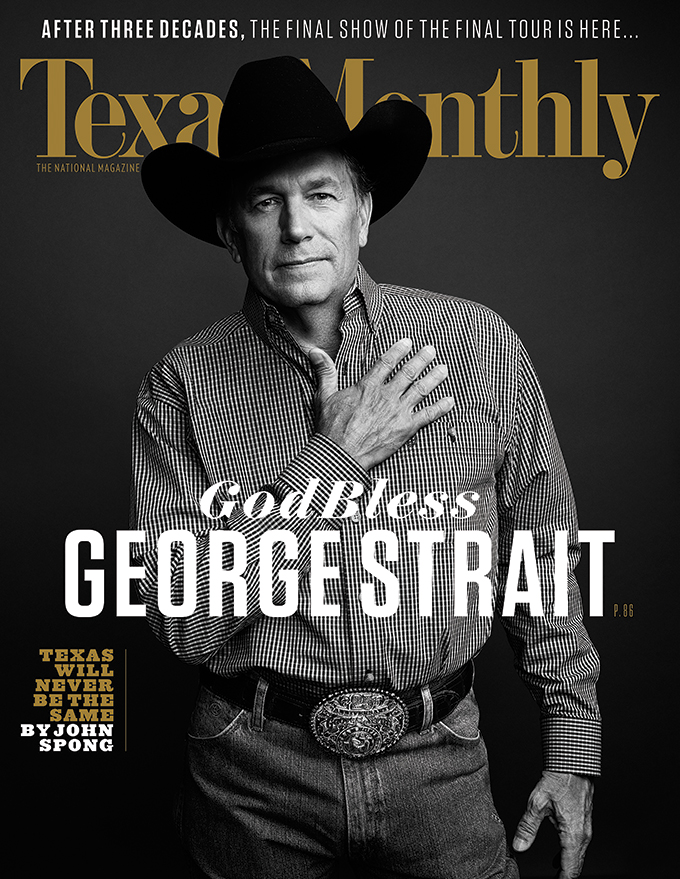Post by Kim on May 4, 2013 15:33:17 GMT -5
The message below is from ProBoards - it looks like the boards in general (any forum on ProBoards) are being upgraded - we can choose to change now - or wait until the end of the year. Let me know your preference - do you like it the way it is now or would you like to see what the new board looks like? If we change now, we cannot change back again unfortunately.
If you have any questions after reading this - please post them here and I will try to get answers from the ProBoards staff if I don't know the answer myself.
Thanks
================================
May 4, 2013, 4:27pm
This message was only sent to the "admin" account on this forum
ProBoards v5 is coming soon!
We're excited to let you know that on April 29th we will begin to upgrade all forums to ProBoards Version 5. This free upgrade to this forum contains literally hundreds of new forum features and improved functionality. Below are just a few of the great things you can expect with this free upgrade!
1. The "Colors & Theme Creator" section of the Admin Panel makes it extremely simple for you to customize the look of your forum.
2. Host all your forum's images directly on ProBoards! No more relying on third party image hosts!
3. The new Forum Dashboard helps you keep track of what's happening on all your ProBoards forum accounts all in one location.
4. Create custom web pages and Forum Portals directly on your forum using our new Custom Pages feature.
5. A new Member Groups system that allows you to categorize your members into multiple groups allowing you even easier member management.
6. New Live Search functionality that brings you search results as you type; Never wait for your answers again.
7. A Shoutbox integrated directly into your forum!
8. Join multiple forums and transition between them seamlessly using a single account with our ProBoards Global Login.
9. Notifications to help you stay on top of the latest updates to threads you've participated in and more.
10. Send a personal message to multiple people in the same conversation, or even entire groups!
11. Create a unique, custom avatar inside of your forum with the new Avatar Maker.
12. Per-user activity feeds with the ability to follow other members.
13. Better moderator tools that make moderating your forum a breeze.
14. The ability to "Like" posts!
15. A new Visual Editor for creating posts. See exactly what your post will look like while you make it!
16. Upgraded attachments system that allows you to easily attach even more files to your forum posts!
17. Lightning fast forum navigation on every page with our new drop-down navigation tree and improved hotkey support.
18. At the top of each page you can see if any of the topics you've participated in have been recently updated.
19. Direct access to the forum's HTML and CSS for those hard-to-reach tweaks.
20. tagging to bring a member's attention to a post.
21. Coming Soon: Our new Theme Library and Plugin Library provides you with one-click installation for custom themes and plugins. No coding knowledge needed to make your forum look great and add new functionality!
... and so much more.
If you don't want to wait until the end of April to upgrade, you can upgrade early here! For forum admins that are not quite ready to make this upgrade, you do have the option to opt-out until the end of this year.
Have questions about ProBoards v5? We have answers.
We know that ProBoards v5 is a big upgrade, and a big change for forums. In the last few months we have quadrupled our support team to ensure that we are able to handle all of your ProBoards v5 questions. If you need any help at all, our team is available 7 days a week at support.proboards.com!
More updates on the way
We will be sending another update in the coming weeks with useful information prior to the ProBoards v5 upgrade. Stay tuned!
ProBoards v5: What you need to know
This message contains important information that will help ensure your upgrade to ProBoards v5 goes smoothly. We've put together a short video for you that covers some important topics related to the ProBoards v5 upgrade. Please take the time to watch the below video. If you have any questions at all, we offer support 7 days a week at support.proboards.com.
youtu.be/0ylYGM-DGQU if you have time - watch this video - it explains about the changes that are being made
If you have any questions after reading this - please post them here and I will try to get answers from the ProBoards staff if I don't know the answer myself.
Thanks
================================
May 4, 2013, 4:27pm
This message was only sent to the "admin" account on this forum
ProBoards v5 is coming soon!
We're excited to let you know that on April 29th we will begin to upgrade all forums to ProBoards Version 5. This free upgrade to this forum contains literally hundreds of new forum features and improved functionality. Below are just a few of the great things you can expect with this free upgrade!
1. The "Colors & Theme Creator" section of the Admin Panel makes it extremely simple for you to customize the look of your forum.
2. Host all your forum's images directly on ProBoards! No more relying on third party image hosts!
3. The new Forum Dashboard helps you keep track of what's happening on all your ProBoards forum accounts all in one location.
4. Create custom web pages and Forum Portals directly on your forum using our new Custom Pages feature.
5. A new Member Groups system that allows you to categorize your members into multiple groups allowing you even easier member management.
6. New Live Search functionality that brings you search results as you type; Never wait for your answers again.
7. A Shoutbox integrated directly into your forum!
8. Join multiple forums and transition between them seamlessly using a single account with our ProBoards Global Login.
9. Notifications to help you stay on top of the latest updates to threads you've participated in and more.
10. Send a personal message to multiple people in the same conversation, or even entire groups!
11. Create a unique, custom avatar inside of your forum with the new Avatar Maker.
12. Per-user activity feeds with the ability to follow other members.
13. Better moderator tools that make moderating your forum a breeze.
14. The ability to "Like" posts!
15. A new Visual Editor for creating posts. See exactly what your post will look like while you make it!
16. Upgraded attachments system that allows you to easily attach even more files to your forum posts!
17. Lightning fast forum navigation on every page with our new drop-down navigation tree and improved hotkey support.
18. At the top of each page you can see if any of the topics you've participated in have been recently updated.
19. Direct access to the forum's HTML and CSS for those hard-to-reach tweaks.
20. tagging to bring a member's attention to a post.
21. Coming Soon: Our new Theme Library and Plugin Library provides you with one-click installation for custom themes and plugins. No coding knowledge needed to make your forum look great and add new functionality!
... and so much more.
If you don't want to wait until the end of April to upgrade, you can upgrade early here! For forum admins that are not quite ready to make this upgrade, you do have the option to opt-out until the end of this year.
Have questions about ProBoards v5? We have answers.
We know that ProBoards v5 is a big upgrade, and a big change for forums. In the last few months we have quadrupled our support team to ensure that we are able to handle all of your ProBoards v5 questions. If you need any help at all, our team is available 7 days a week at support.proboards.com!
More updates on the way
We will be sending another update in the coming weeks with useful information prior to the ProBoards v5 upgrade. Stay tuned!
ProBoards v5: What you need to know
This message contains important information that will help ensure your upgrade to ProBoards v5 goes smoothly. We've put together a short video for you that covers some important topics related to the ProBoards v5 upgrade. Please take the time to watch the below video. If you have any questions at all, we offer support 7 days a week at support.proboards.com.
youtu.be/0ylYGM-DGQU if you have time - watch this video - it explains about the changes that are being made